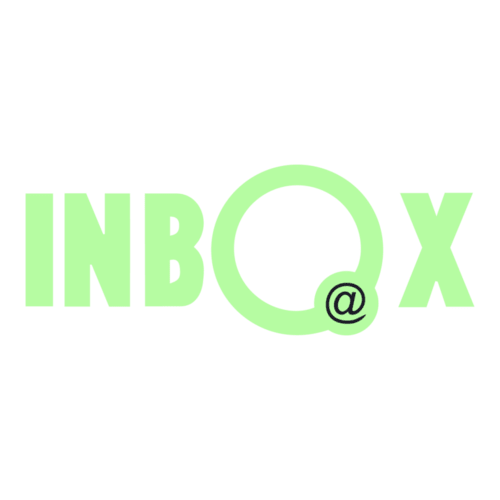EMAIL MARKETING IN THE MOBILE ERA
AND HOW TO ADJUST YOURSELF TO THE NEW TRENDS
The digital world and our social lives are going through a mobile revolution. This period of the history demands the marketers to reshape their strategies in reaching their targeted clientele.
To optimize email marketing campaigns, it is essential to smartly analyze the customer behavior in the mobile era. Now, the mobile devices are like a body part to the humanity; therefore, the behaviors change more than any time. Some prefer to check their emails at night in bed, while a majority do it in the toilet during the working hours.
Another change in the market is the diversification of devices and thus of the standards. Today, it is almost impossible to create a newsletter that would look exactly the same way on any electronical device where your e-mails are opened.
Nevertheless, in the mobile era, iPhones and Android devices are used more than computers and laptops; therefore, “mobile first” must be the keyword for any campaign to start.
Let’s think, would you be willing to risk losing more than half of your potential customers just because you didn’t optimize your content for mobile devices? Today, more than 60% of e-mails are opened on mobile devices and the number is increasing.

To adjust to the mobile era, there some criterion and statistics that you need to know and reshape your newsletters; unless you work with a ready-to-use template creator, like INBOXBrush. Also, you need to follow new models of mobile devices and the new standards to catch up with the trends; again, unless you have INBOXBrush.
In this article, we prepared a guide for you to create a professional and optimized email newsletter according to the most commonly used mobile devices of the time. Here is what you should do!
1) Use Mobile-Optimized Templates
In order to increase your open and click-through rates, it is vital to have your newsletters pretty much similar on every electronic environment. So, the templates must be mobile optimized when first crated. But, it would be too much of a work to do on your own, considering the number of different devices on the market. Instead, it is easier to work with a tool that offers mobile-optimized, ready-to-use templates; on which you can just drag/drop your content and images.
INBOX offers INBOXBrush integrated in its panel and totally free. This template creation tool provides almost ready-to-send templates that are displayed on your panel relevant to your business sector. All you have to do is to drag/drop modules, change colors, fonts, images and the content. You can discover INBOXBrush now here.
If you use INBOXBrush or something of its kind, you don’t really need to follow this article; but, if you code your own XML work, it is important to adjust your work considering the information below.
2) Use Catchy Pre-headers
Pre-headers are the parts that your subscribers see below your subject line. Just as the subjects and the sender info part, the pre-headers should be essential, short and catchy. In fact, the pre-header part is the most important step in convincing your subscribers to open your emails. This is the part in which you can give relatively more information; but still pretty short. The pre-headers are where your email makes a sale or not.
If the pre-header offers a good deal in a small sentence, then the campaign might most possibly interest your subscribers which will easily lead to a click-through and a sale.
According to Litmus, the data given below shows the space that you can use for different mobile devices.

As shown, although the character range goes somewhere between 40-90, something between 40-50 optimizes the chances that your pre-header is seen correctly.
3) Shorten the Subject
Subjects are the parts that your subscribers see right below the header of your email. Unlike the computers and laptops, the subject parts are very short in mobile devices since the screens are horizontally narrow. However, subjects are as crucial in convincing your subscribers to open your emails. So, it is as crucial to write something short and powerful.
For a standard computer screen, you have 80 characters of space for the subject part which will be cut at approximately 30 on a mobile device. Most devices show the headers with bold and big fonts; therefore, there is relatively shorter space for the subjects.
4) Adjust the Sender Part Correctly
Would you open an email from someone that you don’t know?
Your subscribers wouldn’t want to do, as well. So, you need to adjust your sender ID well.
According to a research, 68% of email users don’t open emails from unknown sources.
What to set for sender ID is up to you. Below is the information for the character limitations on certain devices:

5) Find Balance Between Written Content and Images
According to researches, subscribers stay approximately 51 seconds in an email after opening it. So, you have limited time to impress your potential clients.
For this short time, it is better to know that human brain processes images 60.000x faster than writings! So, keep your campaign text short and add images to the content. However, don’t lose the balance between the two.
You may give one-two sentences of information referring to the images and direct the subscribers to the web-pages for more if they are interested in the offer/product/deal etc.
If you write too much, it is likely to lose the reader in a few seconds. Simply, be attractive!
Another thing to consider is the size of images. The screen sizes vary greatly by device. Before you send your campaigns, make sure that the texts on images are easy to read on a mobile device as well.
6) Big Buttons for Big Fingers
According to MIT’s research, the area that an ordinary person’s finger cover on a mobile device screen falls somewhere between 45 x 45 and 57 x 57pixels. Something like this:

One of the most frustrating things in email marketing would be to lose a reader after s/he cannot click on the buttons on your emails just because they are not designed properly. To avoid such inconveniences, consider the approximate sizes.
7) Optimize your website for mobile devices
So, you have managed to lead your subscribers all the way to the web-site; but your web-site is not mobile-optimized. What happens then? Basically, nothing. Nobody passes to their computers if they cannot manage a sale on a mobile device; unless they desperately need the offer. Hence, it is very important to optimize the destination, the web-site for mobile devices, as well.
8) Track the user data
Modern email marketing software offers detailed reporting systems. INBOX does the same. Here is what you can do with INBOX reports and how to track your user data.
To get better results from every campaign, evaluate yourself after every campaign and change something. This will generate more income and ROI.