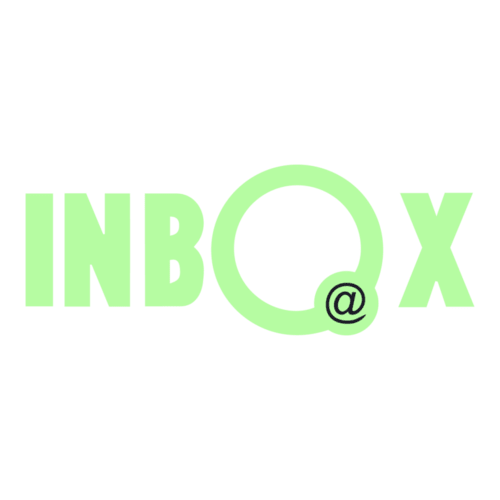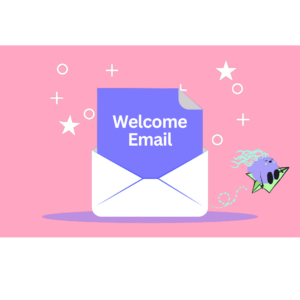- Why INBOX
Why INBOX?
About us
We want to tell you a story
Why customers love us
Customer reviews
Find out why our customers love using INBOX
- Platform
Features
Email Marketing
Grow your audience
Automation
Send targeted emails automatically
Newsletter Design
Drag & Drop email editor
Personalization & Segmentation
Send personalized emails
Landing Pages
Create beautiful pages
Sign Up Forms
Grow your email list
A/B Testing
Send emails with A/B testing
Auto Resend Campaign
Automatically send a second campaign
Transactional Emails
Send emails with API or SMTP
Email Verification
Clean your email list
INBOX Cold
Reach new customers
INBOX Touch
The future of networking
- Partner
- Pricing
- Resources
Learn
Blog
Read best practices and stay up-to-date with news.
Youtube Videos
Email marketing academy
Customer Reviews
What says our clients
Company
Contact Us
Write us
Careers
Join the INBOX team
Integrations
Connect INBOX with popular apps
For Developers
Check our API documentation
Invite Subscribers to Demo Workflow
With INBOXAutomation, inviting subscribers to your demo has never been easier. Our platform allows you to send automatic messages and follow-up emails at specific intervals to maximize engagement. Here’s how it works:
-
Triggered Emails: Select the trigger “When a contact is added to a list” and choose your contact list for the demo invitation.
-
Waiting Period: Create a pause using the “Wait” action to control the timing of your follow-up emails.
-
Send the Initial Invitation: Use the “Send a Campaign” action to send the first demo invitation.
-
Cooldown Period: Add another “Wait” action to provide a cooldown period of 3-5 days.
-
Follow-up Emails: Send additional campaigns to nurture interest and motivate subscribers to attend.
-
Repeat and Customize: Create an email series scenario tailored to your goals by repeating these actions.
INBOXAutomation simplifies the process of inviting subscribers to your demo. Start automating your invitations today for increased engagement and successful demo experiences.
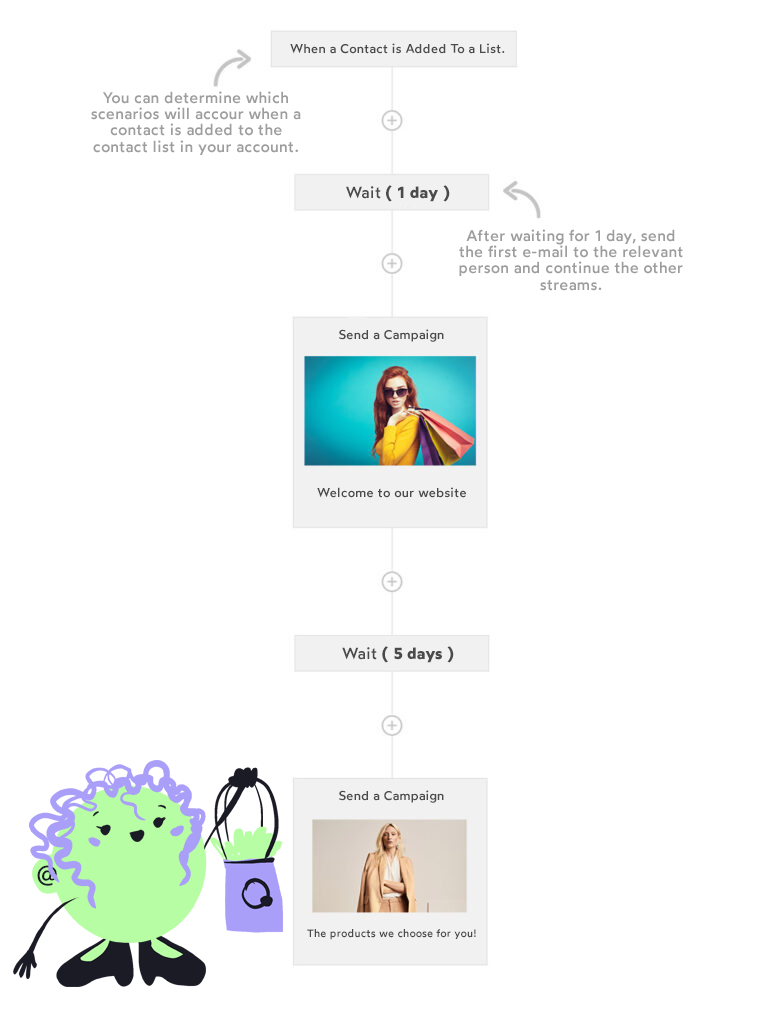
More Automation Examples
Not sure how to get started? Get inspired by these automated workflow templates below.