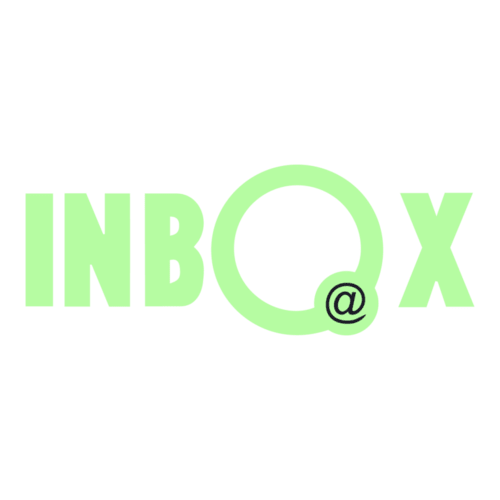- Why INBOX
Why INBOX?
About us
We want to tell you a story
Why customers love us
Customer reviews
Find out why our customers love using INBOX
- Platform
Features
Email Marketing
Grow your audience
Automation
Send targeted emails automatically
Newsletter Design
Drag & Drop email editor
Personalization & Segmentation
Send personalized emails
Landing Pages
Create beautiful pages
Sign Up Forms
Grow your email list
A/B Testing
Send emails with A/B testing
Auto Resend Campaign
Automatically send a second campaign
Transactional Emails
Send emails with API or SMTP
Email Verification
Clean your email list
INBOX Cold
Reach new customers
INBOX Touch
The future of networking
- Partner
- Pricing
- Resources
Learn
Blog
Read best practices and stay up-to-date with news.
Youtube Videos
Email marketing academy
Customer Reviews
What says our clients
Company
Contact Us
Write us
Careers
Join the INBOX team
Integrations
Connect INBOX with popular apps
For Developers
Check our API documentation
Auto Resend
Auto Resend Campaign
Give your subscribers a second chance to open your emails with the auto resend feature.
Small changes can make a big difference
UseINBOX auto resend feature is a powerful tool that ensures your email messages reach your subscribers even if they missed the initial communication or didn't engage with it.
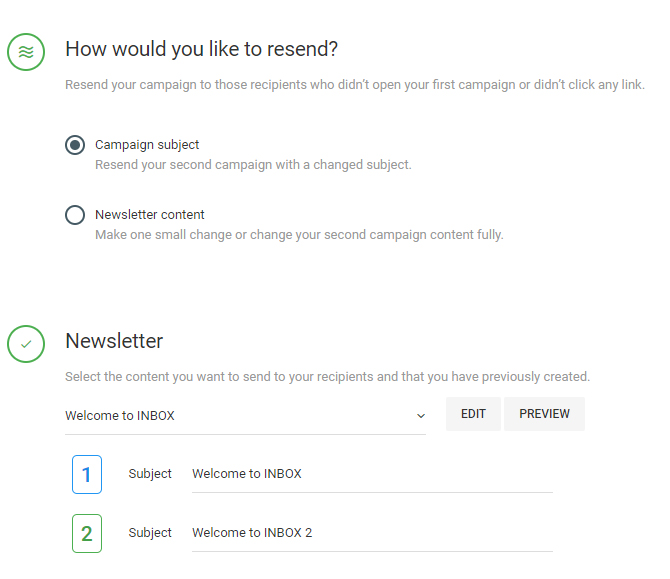
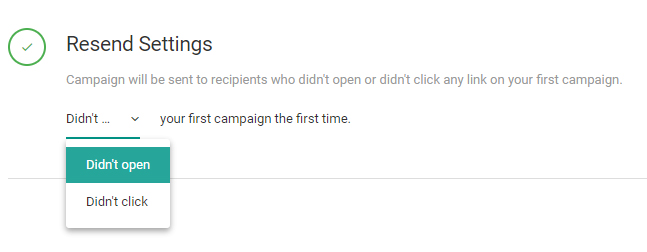
Select The Rule to How to Resend
You can select the way of how you want to resend your campaign: Either a brand new Subject Line, or a Brand New Content.
Steps To Create a Auto-Resend Campaign
- Click Schedule a Campaign on your dashboard.
- Select Auto-Resend Campaign menu on the 3rd row.
- Customize your sending settings.
- Select when you’d like to send the first and the second email.
- Scroll up on the page and click “Send Now”.
- Voila! Your Auto-Resend Campaign is ready to go!
15,000+ Companies Love INBOX





Previous
Next