Apple’s new Mail Privacy Protection feature is coming and it’s a game changer. It will have a huge impact on measuring your email campaigns.
Although this update will lead to change in your email campaign statistics, you can still provide the best service to your subscribers. We also tell you what you need to do to keep up with this change.
What is Apple Mail Privacy Protection?
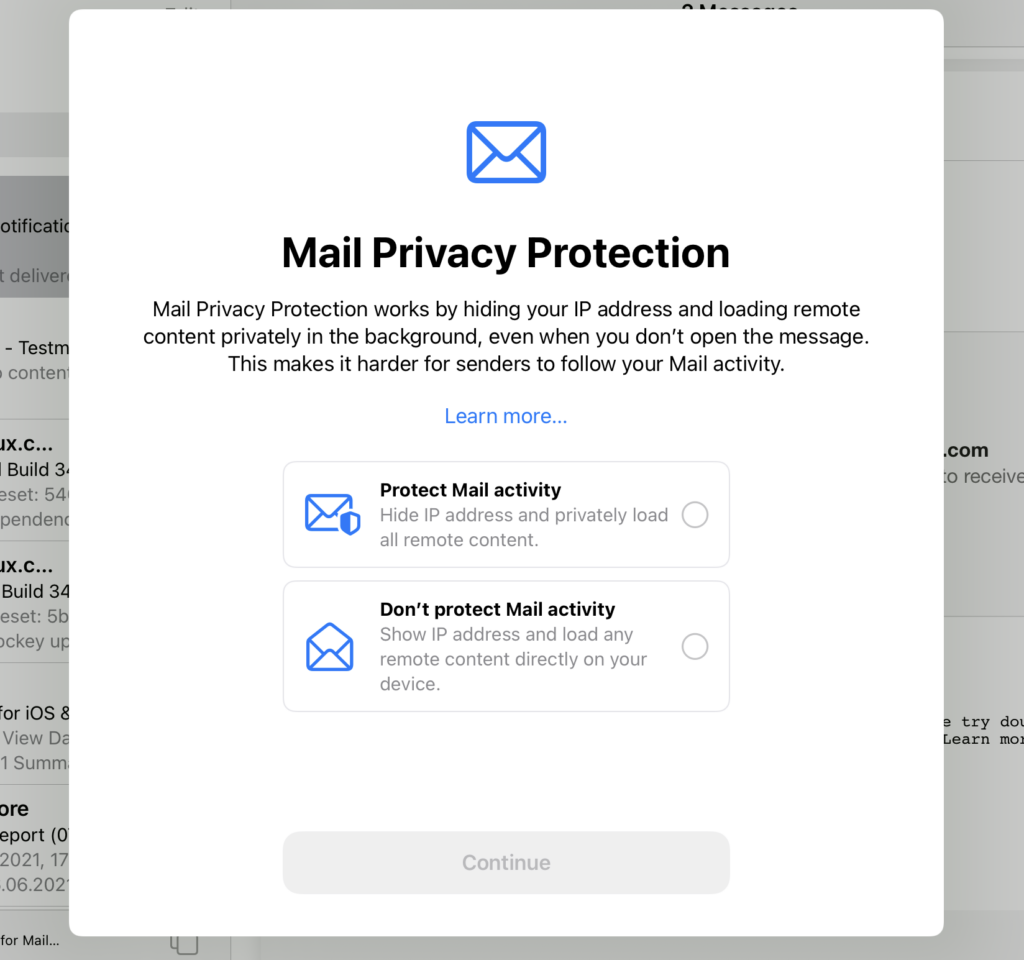
With the privacy policies, which have been constantly updated in recent years and have become a major force in protecting personal data, a limit has been placed on in-app tracking. It seems that Apple has decided to take another step in this regard.
The new feature will be released on September 20th and will set to limit email tracking with the native mail app Apple Mail. This means that Apple mail will mask IP addresses and inhibit senders (email marketers) from seeing whether recipients opened their emails or not.
Apple Mail will work by pre-loading content—including tracking pixels—before someone even opens the email. Since the emails you send are received by pre-loading content , even if your subscriber does not open the email, it will appear as opened. Also, Apple will route the email through a proxy server, there will be no information about where or when the subscriber really opened the email.
By disabling the invisible pixels, Apple will also prevent the use of other email marketing features based on open-rate, such as A/B testing and segmentation.
What is Apple Mail?
Apple Mail is Apple’s native email app for iOS, watchOS and macOS. It’s working with a number of email providers such as Gmail, Outlook, Yahoo and iCloud, that’s why Apple Mail is a popular email client among Apple device users.
Effects of Mail Privacy Protection on Email Marketing
The feature will be available starting September 20th on Apple Mail. Let’s take a deeper look the effects.
Open Rate Metrics
With pre-loading content—including tracking pixels Open-rate metrics will no longer available with subscribers using Apple Mail. There are metrics you can still use, such as click-through rate (CTR)
Segmentation
Targeting based on behavior will be more difficult due to open-rate metrics becoming unstable. You can ask your subscribers for more data in sign-up forms to use for targeting.A/B Split Campaigns and Auto Resend
A/B Split Campaigns and Auto Resend
Sending A/B Split Campaigns and Auto Resend based on open rates will not give you the correct result if you have subscribers using Apple Mail. For more accurate testing or resend, use click rate as your metric for success.
Automation Triggers
Workflows based on opens such as Email Series will not work properly. To avoid this, you can change your strategy. For example, you can use click based metrics instead of open based.
How INBOX is reacting
As INBOX, we started our search for alternative ways so that this new feature does not affect your user experience and efficiency. We have started to develop new helpful features that you can use in this direction. We will make an announcement on our roadmap soon.
You can create custom fields and add them to your web forms to get more information from your users. In this way, you can make larger-scale shipments. These features are already available in our INBOXForms tool.
Long story short
It is true that this feature coming to Apple Mail may change some habits. However, this will not affect what your email marketing strategy brings you. Email marketing is always evolving. All you have to do is adapt your strategy in line with the information we provide and observe the results. In short, what you can do.
- Cleaning up your contact lists.
- Using different metrics.
- Requesting more information from your customers.
- Making an in-depth analysis of your contact lists.
- Keeping track of your deliverability rates.
We will announce the developments on our website and social media accounts. Don’t forget to follow us!
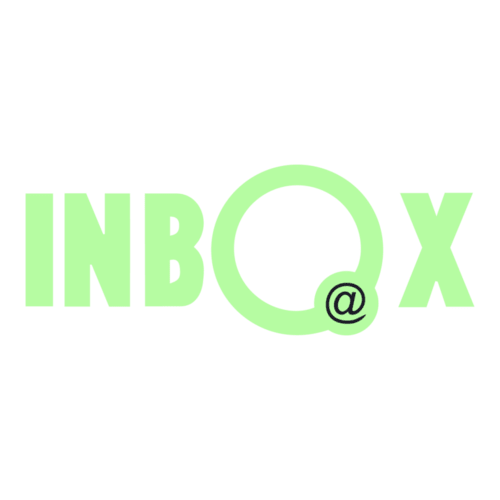


Leave a Reply